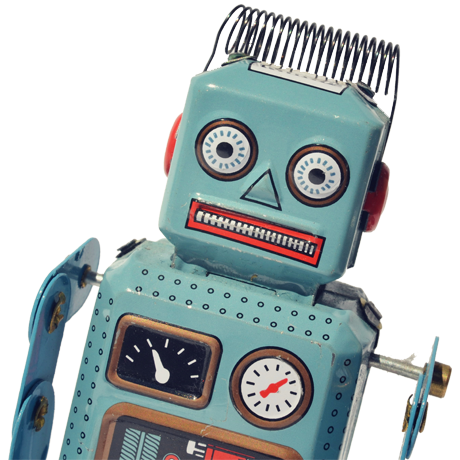Published: 14 Jun 2023 | Author: Matthew Oen
UiPath or Power Automate?
A question we get faced with frequently is when to pick UiPath or Power Automate when automating processes. While the two products broadly assess the same problem space, they each have their strengths depending on the use cases being addressed.
Choosing between UiPath and Power Automate (formerly Microsoft Flow) depends on the specific requirements and scenarios of your automation needs. Here are some considerations for each platform:
UiPath:
Power Automate:
To wrap....
If your automation needs are focused on robotic process automation across a broad range of applications, handling complex scenarios, or require enterprise-grade capabilities, UiPath may be the preferred choice. On the other hand, if you primarily work within the Microsoft ecosystem and need to automate workflows and processes within those applications, Power Automate offers a great low-code, integrated solution.
Want to know more? Contact us via the form below or book a meeting.
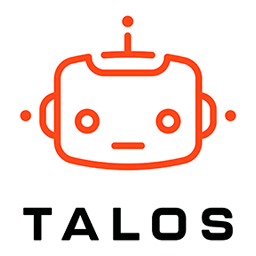
Get the latest Talos Newsletter delivered directly to your inbox
Automation & Analytics Technologies for Business

Australian councils face backlogs, staff turnover, and rising community expectations. We help you improve service delivery and operational efficiency through process automation — integrated with TechnologyOne, Civica, and Pathway.

Talos helps organisations build modern data and analytics platforms using Databricks, Microsoft Fabric and Power BI. We work from strategy through implementation, ensuring you get value from the platform without unnecessary complexity.

Talos helps organisations build reporting solutions using Jet Analytics