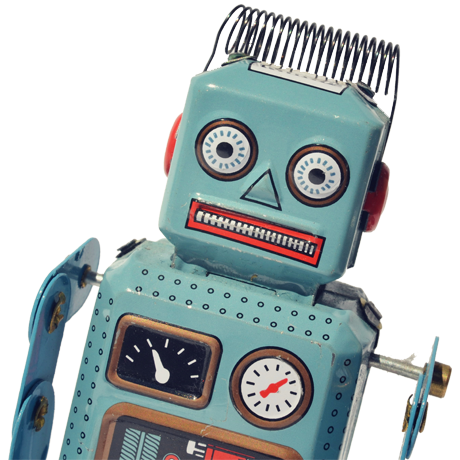Published: 20 May 2021 | Author: James Beresford
Power BI Training Personas! Since self service BI became an actual thing we have advised many organisations on how to roll it out successfully and give the best ROI and understanding the users is essential. A key mantra for us has always been to tune the content to the audience. After all, you book The Wiggles for your children’s party, not a heavy metal band (well, unless they are into Hevisaurus!).
Over the course of working with organisations to define these audiences, consistently there are 3 personas that come up, each with their own needs with regards to enablement in terms of data and training. These 3 personas are:
Lets have a quick walk through these PowerBI Training Personas!
This user makes up the bulk of users in most organisations. Their use of data and reporting is as an input to drive or inform decision making. The individuals in these roles can range from the CEO who needs to have an at-a-glance dashboard of their organisations performance, to a field sales worker who needs to know the buying profile of their next client.
The level of interactivity with any reporting will be basic – maybe selecting a few options or filters, perhaps drilling down a preset path to get some finer detail. Consequently the degree of training and enablement they need is fairly light. Key information for them is where to find the report, what the data on the report actually means and what buttons to press.
This type of user is actually one of the most important in terms of organisational impact. These are the people that are tasked with generating content for the Actors, and as such have a deep understanding of the data in their domain. These are the people tasked to work with the technology experts to build out the data models that drive much of the self service capability.
These users really get into the guts of the data and understand it in depth. When an Actor asks for explanation on a particular data point they are the ones that have to investigate. The technical training they need focuses on content creation and publishing. The enablement needs to cover things like business analysis skills, Master Data Management and Data Cataloguing.
Most people calling themselves PowerBI experts sit here, and most organisations have a handful of them – they are not a big population (though a vocal one!). They sometimes fill the role of creator but more often than not are trying to make sense of the organisations data, how it interlinks and where the hidden treasure lies. They “self-serve” from the raw data, constructing new ways to get insight into the organisations performance.
Here enablement focuses on technical capability as they need to understand how to manipulate and interrelate data that may be in less than ideal forms and certainly hasn’t been through an enterprise cleaning process. Data Catalogues support them in the discovery process.
The key message to take from this post is that when rolling out PowerBI at scale these different communities and capabilities need to be addressed – and in different ways. There is no value in sending all of your team on advanced PowerBI training if the skills learned will never find a practical application. Similarly if you build it, they won’t come – you need to guide them there.
Good luck!
(Adapted from an original LinkedIn article by the author)
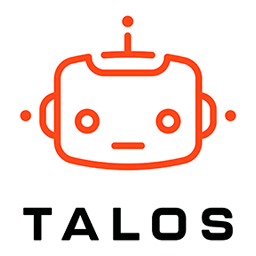
Get the latest Talos Newsletter delivered directly to your inbox
Automation & Analytics Technologies for Business

Australian councils face backlogs, staff turnover, and rising community expectations. We help you improve service delivery and operational efficiency through process automation — integrated with TechnologyOne, Civica, and Pathway.

Talos helps organisations build modern data and analytics platforms using Databricks, Microsoft Fabric and Power BI. We work from strategy through implementation, ensuring you get value from the platform without unnecessary complexity.

Talos helps organisations build reporting solutions using Jet Analytics