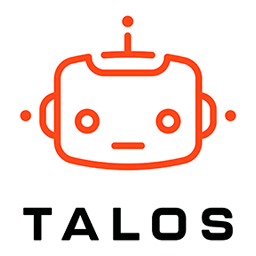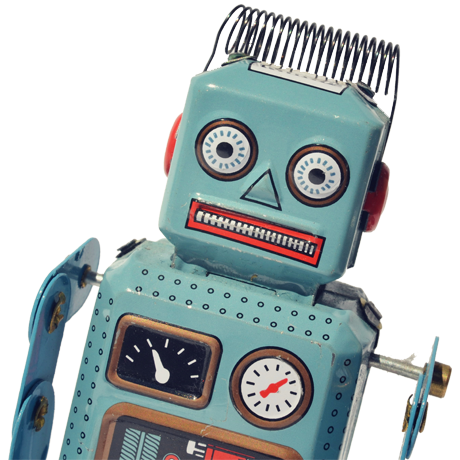Published: 22 May 2022 | Author: James Beresford
Migrating SAP Business Objects (BO) to Power BI
As technology advances and business intelligence (BI) tools continue to evolve, organizations often seek more powerful and flexible solutions for data visualization and analysis. SAP Business Objects (BO) has long been a popular choice for reporting and analytics, but with the emergence of Microsoft Power BI, many businesses are considering a migration to leverage its enhanced capabilities and seamless integration with the Microsoft ecosystem. In this article, I will look at the high-level process of migrating SAP Business Objects reports to Power BI, highlighting benefits and key considerations as I go.
Understanding SAP BO and Power BI
SAP BO is a comprehensive on-premises suite of BI tools that provide reporting, ad-hoc query, and analysis capabilities. It offers a wide range of features, including data connectivity, report design, scheduling, and distribution. Power BI, on the other hand, is a cloud-based business analytics service offered by Microsoft. It allows users to visualize and share insights from data through interactive dashboards, reports, and data exploration.
BO has been somewhat neglected since its purchase by SAP in 2007 (pretty much in the same way Tableau is going since being acquired by Salesforce). Consequently, its appeal as a BI tool is diminishing. As Power BI is very much the market leader it’s one of the primary choices to migrate to if organisations are looking to upgrade their BI capability.
Benefits of Migrating to Power BI
- Enhanced Data Visualization Capabilities: Power BI offers a rich set of visualizations and interactive features that enable users to create dynamic and compelling reports. It provides a wide range of customizable charts, graphs, and maps, allowing for more engaging data presentations. Check our showcases for interactive examples.
- Self-Service Analytics: Power BI empowers business users with self-service analytics capabilities, enabling them to create and modify reports without extensive IT involvement. Its intuitive interface and drag-and-drop functionality make it easier for non-technical users to explore and analyse data.
- Integration with Microsoft Ecosystem: Power BI seamlessly integrates with other Microsoft tools such as Excel, SharePoint, and Teams, facilitating data collaboration and sharing across the organization. This integration enhances productivity and ensures a consistent user experience within the existing technology stack.
- Cloud-Based and Mobile-Friendly: Power BI is a cloud-based solution, offering scalability, accessibility, and real-time data updates. It supports mobile devices, enabling users to access reports and dashboards on the go, promoting data-driven decision-making across the organization.
Key Considerations for Migration
- Data Sources: Evaluate the data sources used in SAP Business Objects reports and ensure that Power BI supports connectivity to those sources (it almost certainly does). However, this will involve transforming or migrating the data to a format compatible with Power BI. A key area of difference is BO uses Universes as its back end model, whereas Power BI uses Data Models. There is not always a 1:1 translation of capability so redesign of some data modelling is inevitable.
- Outdated Report Designs: SAP Business Objects reports may have complex designs and layouts. Often these capabilities were created to match BO’s capabilities – in a self-service delivery model many of these will become redundant. Part of the migration approach needs to be asking the question if a report is really needed. If so redesigning and optimizing the reports to fit the Power BI model of presenting data is essential. It will require rethinking the report structure and adjusting elements to align with Power BI best practices.
- Data Security and Access: Assess the security requirements for data access in Power BI. Define appropriate roles, permissions, and access controls to ensure data confidentiality and compliance with organizational policies. What may have been simply inherited from SAP in BO will need to be redesigned & re-implemented from scratch.
- Training and Change Management: Plan for training and change management to ensure a smooth transition for end-users. Provide comprehensive training on Power BI's features and functionalities, highlighting the differences from SAP Business Objects. Encourage user feedback and address any concerns during the migration process.
Migration Process Overview
Much of the migration process is covered by our PEBBLE Enterprise Power BI methodology, but some key elements required are called out below.
- Assessment and Planning: Evaluate the existing SAP Business Objects reports and identify the key components, data sources, and user requirements. Develop a migration plan that includes timelines, resource allocation, and a strategy for handling any potential challenges.
- Data Source Analysis and Transformation: Analyze the data sources used in SAP Business Objects reports and identify any required transformations or conversions to align them with Power BI's supported approaches. This may involve extracting data from SAP Business Objects and loading it into a Power BI-friendly format on an Azure Data Platform.
- Report Redesign and Migration: Rethink the existing reports to leverage Power BI's visualisation and self-service capabilities. Don’t simply recreate existing report structures. Work out what business users are trying to achieve with their existing reports and match function to outcome. During this phase, it is crucial to engage end-users and gather feedback to ensure the migrated content meet their needs.
- Data Validation and Testing: Validate the accuracy and completeness of the migrated reports by comparing the results with the original SAP Business Objects reports. Perform thorough testing to ensure data integrity, functionality, and performance across different scenarios and user interactions.
- Deployment and User Adoption: Roll out the migrated reports to end-users, providing comprehensive training and support. Encourage user adoption by highlighting the benefits of Power BI and addressing any concerns or issues that may arise during the transition. Establish a feedback mechanism to continuously improve the reports based on user requirements and feedback.
Conclusion
Migrating SAP Business Objects reports to Power BI presents an opportunity for organizations to leverage enhanced data visualization capabilities, self-service analytics, and seamless integration with the Microsoft ecosystem. By carefully assessing the requirements, planning the migration process, and engaging end-users throughout the transition, businesses can streamline their data visualization and analysis capabilities, enabling data-driven decision-making at all levels. Embracing the power of Power BI can unlock new insights and empower users to extract maximum value from their data.
Reach out using the form below if you want to know more.