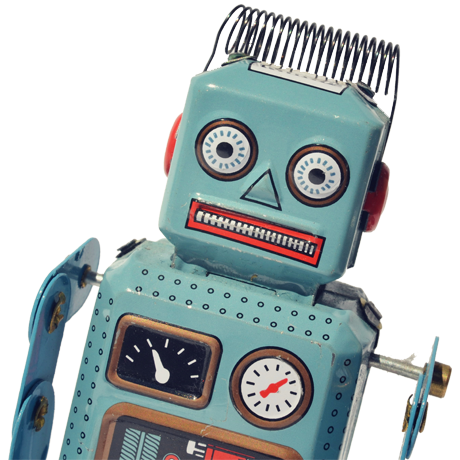Published: 19 May 2025 | Author: James Beresford
Microsoft has announced a significant change for all Fabric capacities: starting 9 June 2025, all capacity SKUs will support XMLA read/write operations by default. This update removes administrative hurdles for semantic model owners and co-authors but comes with important implications—particularly that models modified via XMLA endpoints can no longer be downloaded to Power BI Desktop. This article explores what the XMLA endpoint enables, its use cases, compatible third-party tools, and critical considerations for Power BI professionals.
The XML for Analysis (XMLA) endpoint serves as a communication protocol between client applications and the Microsoft Analysis Services engine that powers semantic models in Power BI. This protocol—the same one used in SQL Server Analysis Services and Azure Analysis Services—opens Power BI semantic models to a broader ecosystem of tools and capabilities. At its core, the XMLA endpoint allows Power BI semantic models to be accessed, queried, and modified by external applications. Previously, capacities defaulted to read-only mode, limiting what semantic model owners could accomplish without administrator intervention. The upcoming change shifts the default to read/write mode, empowering data professionals to work more effectively with their models.
The XMLA endpoint unlocks several powerful capabilities for Power BI professionals:
The true power of XMLA connectivity comes through the ecosystem of tools it supports. Here are the most significant ones:
While the XMLA endpoint provides substantial benefits, it introduces a significant limitation that demands careful consideration: once a Power BI semantic model is modified through the XMLA endpoint, it can no longer be downloaded back to Power BI Desktop. This limitation creates what's effectively a one-way street for model development. When you choose to leverage the advanced capabilities of XMLA tools, you commit to continuing development through those tools rather than returning to the familiar Power BI Desktop environment.
This restriction exists because tools like Tabular Editor and SSMS can implement model features and properties that Power BI Desktop doesn't fully support or represent in its interface. Once these features are applied, the model becomes incompatible with the Desktop development experience. For organisations adopting XMLA-based workflows, this necessitates:
We've been caught out on this (only once!) when consolidating models for customers. The process can be reversed but it is not supported and very much down to luck whether it will work or not.
The shift to read/write as the default setting significantly impacts how organisations work with Power BI. Prior to this change, capacity administrators needed to explicitly enable write operations, creating a barrier that often prevented semantic model owners from leveraging advanced tools. With the upcoming change, all capacity SKUs—including Power BI Premium, Premium Per User, and Fabric—will have XMLA read/write operations enabled by default. This change applies to all capacities using the default configuration as of 9 June 2025.
For security-conscious organisations that prefer maintaining read-only access, capacity administrators must proactively configure their environments before the change takes effect. This requires switching the XMLA Endpoint setting to OFF and then back to read-only mode, which removes the capacity from the default configuration path.
The XMLA endpoint represents both an opportunity and a commitment for Power BI professionals. It unlocks enterprise-grade semantic modelling capabilities and connects Power BI to a broader ecosystem of professional tools, significantly expanding what's possible with the platform. However, it also introduces a point of no return for model development—once modified via XMLA, a model must continue its life cycle outside Power BI Desktop.
As Microsoft makes XMLA read/write the default configuration, organisations should evaluate their governance policies, development processes, and training needs. With proper planning, the XMLA endpoint can transform Power BI from a self-service BI tool to an enterprise analytics platform with unmatched flexibility and power.
Remember to maintain original PBIX files before committing to XMLA-based development, establish clear guidelines for when and how to leverage these capabilities, and ensure your team understands the implications of this powerful but consequential feature.
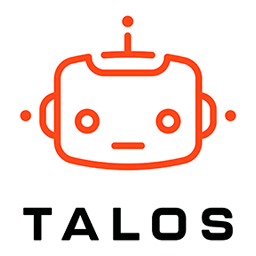
Get the latest Talos Newsletter delivered directly to your inbox
Automation & Analytics Technologies for Business

Talos helps organisations build reporting solutions using Jet Analytics

Talos helps organisations build modern data and analytics platforms using Databricks, Microsoft Fabric and Power BI. We work from strategy through implementation, ensuring you get value from the platform without unnecessary complexity.

Australian councils face backlogs, staff turnover, and rising community expectations. We help you improve service delivery and operational efficiency through process automation — integrated with TechnologyOne, Civica, and Pathway.